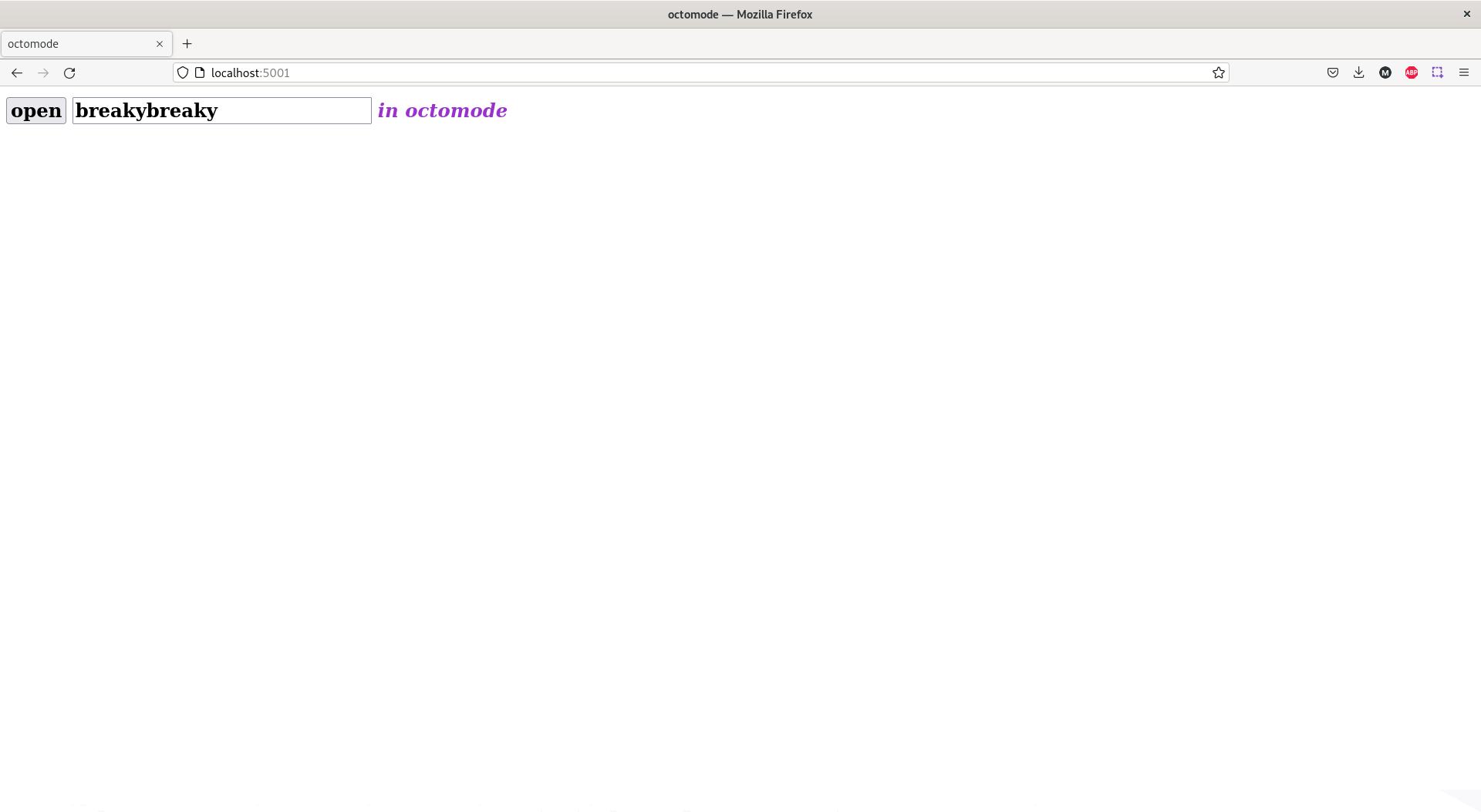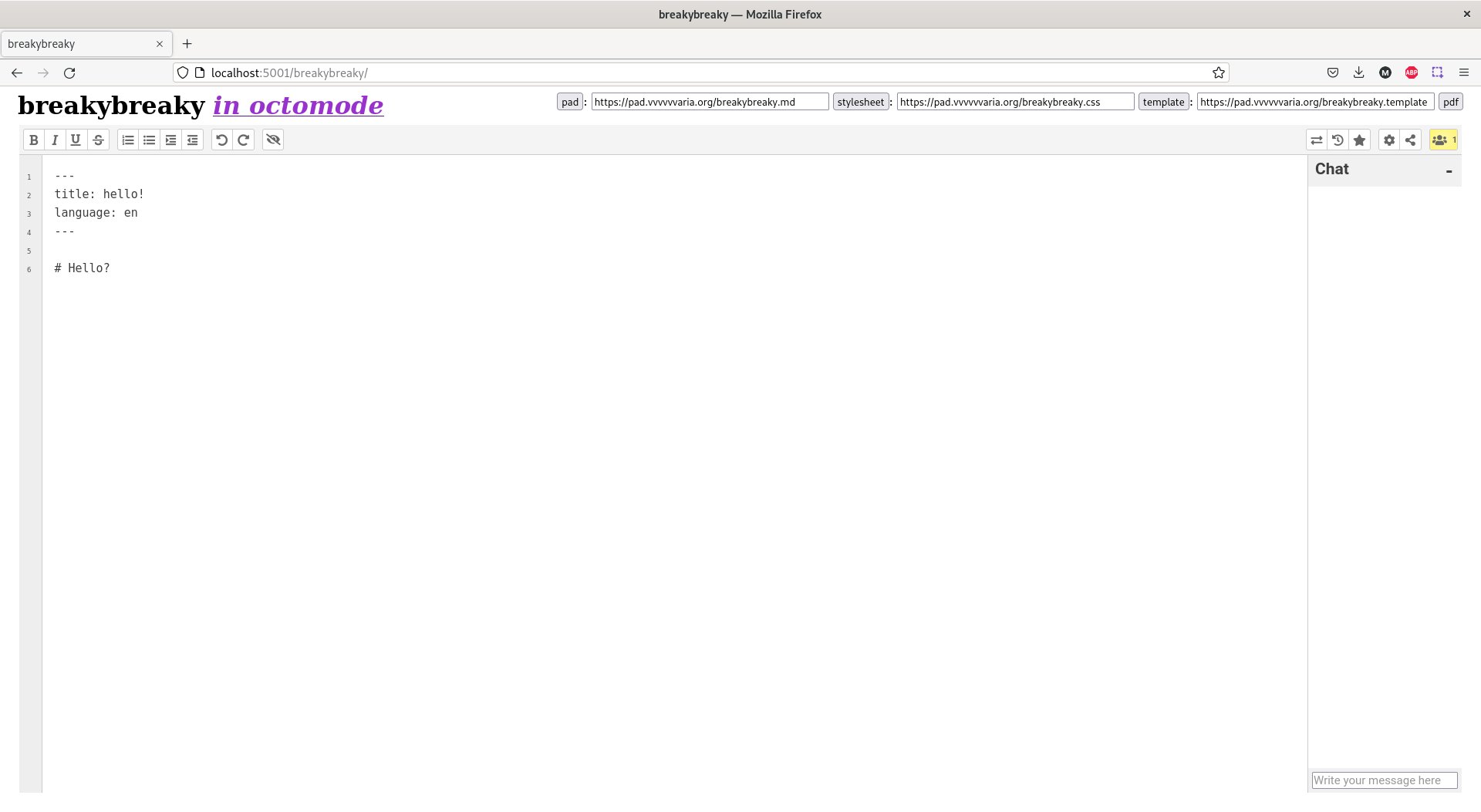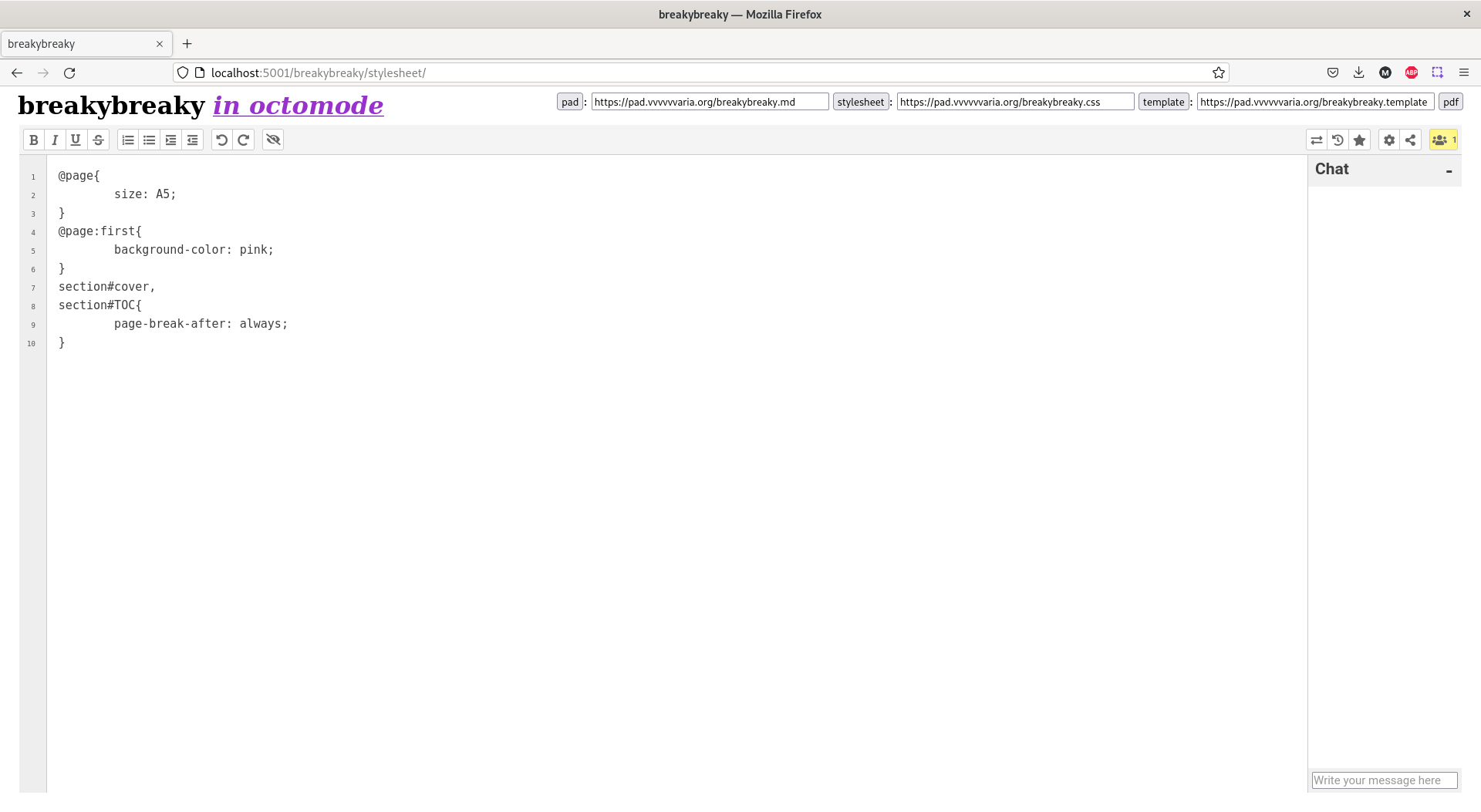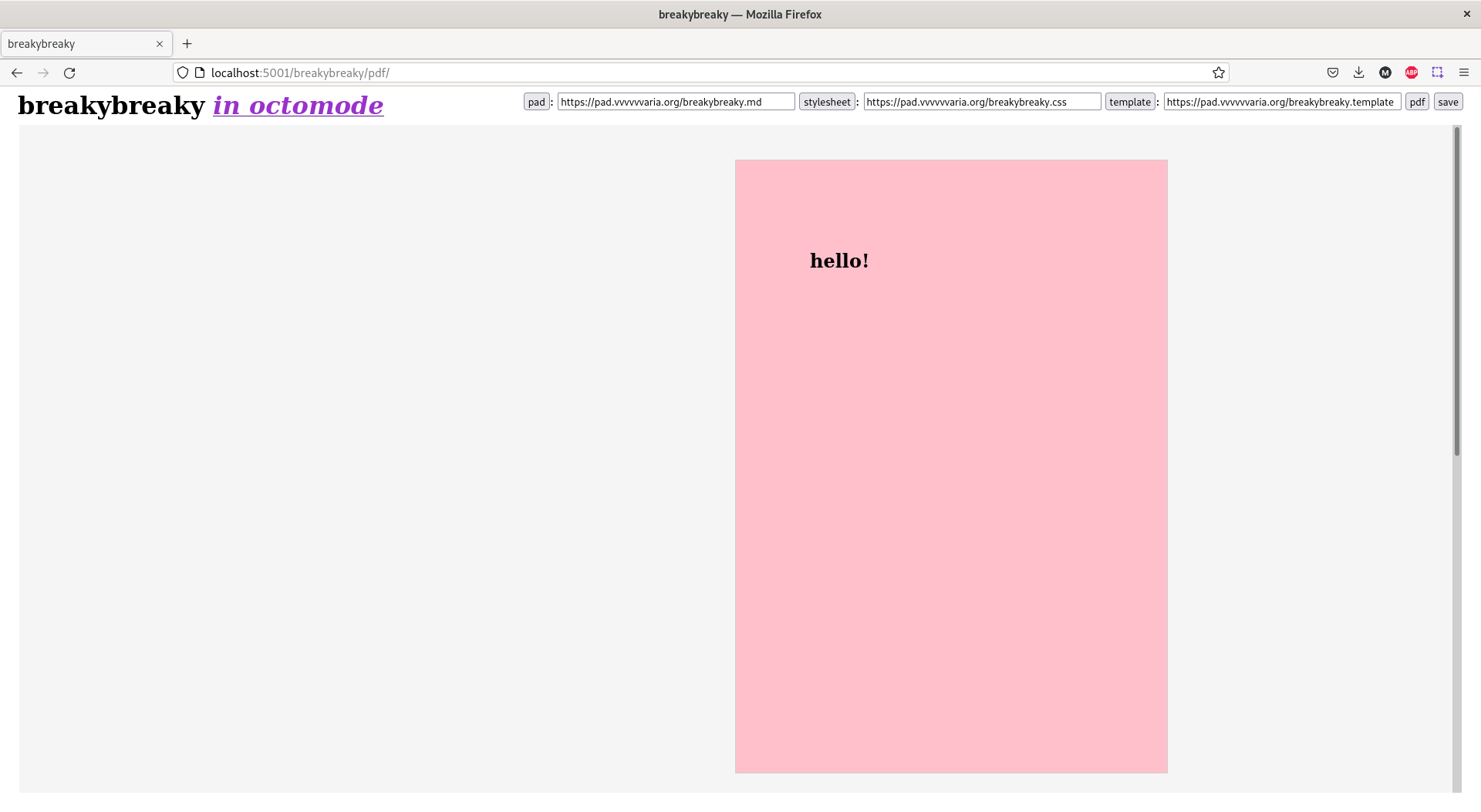|
|
1 year ago | |
|---|---|---|
| snapshots | 2 years ago | |
| static | 1 year ago | |
| templates | 1 year ago | |
| INSTALL.md | 2 years ago | |
| Makefile | 1 year ago | |
| README.md | 1 year ago | |
| octomode.py | 1 year ago | |
| requirements.txt | 1 year ago | |
| settings.py | 1 year ago | |
README.md
Octomode
work-in-progress
Octomode is a collective editing space for PDF making, using Etherpad, Paged.js and Flask.
Inspired by the non-centralised, tentacular cognition capabilities of the octopus, we imagined a space in which the artificial boundaries of writing and designing can be crossed; where writing, editing and designing can be done in one environment simultaneously, allowing the format to influence the matter and vice-versa.
How to use Octomode?
If you want to work collectively on making a PDF, you can use octomode. There is an instance installed here: https://octomode.vvvvvvaria.org/. You can write any name of in the input field, this will create a new octomode environment.
Working in octomode includes:
pad: all materials for the PDF are collected here. (written in Markdown)stylesheet: all CSS rules for the PDF are collected here (written in CSS)html: render the lay out as a HTML (rendered with PyPandoc)pdf: render the lay out as a PDF (rendered with Paged.js)
When creating a new environment, a few things happen:
- a pad is created for collecting the materials of your PDF. The name of the octomode environment will become the name of this pad. For example:
http://pad.vvvvvvaria.org/NAME.md. - another pad is created for writing the stylesheet of your PDF. The name of the octomode environment will become the name of this pad, followed by .css. For example:
https://pad.vvvvvvaria.org/NAME.css - If both pads were not created yet, a template is added to the pad. The main pad will get a Markdown template and the stylesheet pad a CSS template.
In case a pad was already made, you can copy the templates below and paste them at the top of your pads.
The PDFs are rendered using Paged.js, a free and open source JavaScript library "that paginates content in the browser to create PDF output from any HTML content. This means you can design works for print (eg. books) using HTML and CSS!" The project is maintained by the Coko Foundation. Paged.js adds features to the CSS3 standards, expanding the possibilities to make lay outs for specific sections, place content in the margins of pages, and render indexes (amonst other things). The documentation is very ufesul and can be found here: https://pagedjs.org/documentation/.
Octomode Markdown template
---
title: tentacular thinking
language: en
---
# tentacular thinking
Octomode CSS template
@charset "utf-8";
@page{
size: A5;
}
@page:first{
background-color: pink;
}
body{
color: green;
}
section#cover{
page-break-after: always;
}
Note
When working with multiple people on one PDF it is recommended to use the same browser. CSS rules are rendered slightly differently on different browsers.
Continuums
Octomode resonates other software practices based on pad-to-PDF workflows or collective infrastructure, including:
- wiki-to-PDF http://titipi.org/wiki/index.php/Wiki-to-pdf by Martino Morandi/TITiPI
- Living Glossary Enviroment http://tool.attempt.press/ by Camilo Garcia/Attempt
- Ethertoff http://osp.kitchen/tools/ethertoff/ by OSP
- Etherbox https://networksofonesown.constantvzw.org/ by Michael Murtaugh/Constant
- Etherdump https://gitlab.constantvzw.org/aa/etherdump by Michael Murtaugh/Constant
- Pad2Print https://gitlab.com/Luuse/pad2print by Luuse
Install octomode
You can clone this repository to run octomode on your own computer or server.
git clone https://git.vvvvvvaria.org/varia/octomode.git
cd octomode
make setup (sets up a virtual environment and install the requirements, you only need to do this once)
nano .env
Configure your environment, save the following configuration settings as to a file called .env:
OCTOMODE_PORTNUMBER=XXX
OCTOMODE_PAD_URL=XXX
OCTOMODE_PAD_API_URL=XXX
OCTOMODE_PAD_API_KEY=XXX
- OCTOMODE_PORTNUMBER: optional, default:
5001 - OCTOMODE_PAD_URL: optional, default:
https://pad.vvvvvvaria.org/ - OCTOMODE_PAD_API_URL: optional, default:
https://pad.vvvvvvaria.org/api/1.2.15/ - OCTOMODE_PAD_API_KEY: required, no default
(Note: You must provide a value for OCTOMODE_PAD_API_KEY.)
make run (runs the Flask application)
Open the application at port 5001, for example: http://localhost:5001 or http://mydomainname.ext:5001.
Dependencies
python dependencies are listed in requirements.txt
To install them, you can run:
make setup
This creates a virtual environment at .venv/ and installs all the dependencies here.
Other configurations on the server
- Configure the webserver to listen to the port of the flask application, for example with a subdomain
- Expand the current https certificate for a subdomain
- Restart nginx (
sudo service reload nginx) - To keep the flask application running in the background: add a new config to supervisor (
cp /etc/supervisor/conf.d/previousexample.conf /etc/supervisor/conf.d/new.conf) - Restart supervisor (
sudo service reload supervisor)
Use octomode locally
It's recommended to use Firefox when working with octomode locally. Chrome or Chromium do not load external etherpads in iframes.