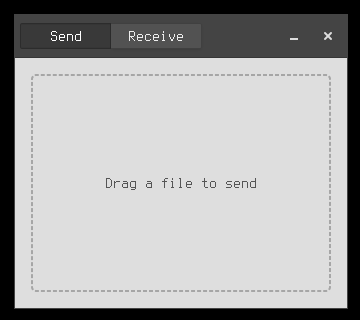Send files from one computer to another! A graphical interface for magic-wormhole
https://magic-wormhole.readthedocs.io
| .gitignore | ||
| .travis.yml | ||
| dropship.css | ||
| dropship.glade | ||
| dropship.py | ||
| README.md | ||
| requirements.txt | ||
dropship
lets try magic wormhole with a nice interface
(click for video)
what is what:
dropship.py, run this with python3
dropship.glade, UI file, edit with glade
dropship.css, additional styling for UI.
install:
sudo apt install python3-gi python3-gi-cairo gir1.2-gtk-3.0
pip install -r requirments.txt
run:
python3 dropship.py
operations:
github mirror:
Add the following to the bottom of your .git/config.
[remote "all"]
url = ssh://gitea@vvvvvvaria.org:12345/rra/dropship.git
url = git@github.com:decentral1se/dropship.git
The git push -u all main will setup git push to automatically push to both remotes.
make a release:
git tag 0.0.1dev$whatever && git push
The Travis CI configuration will run a build and publish binaries here.