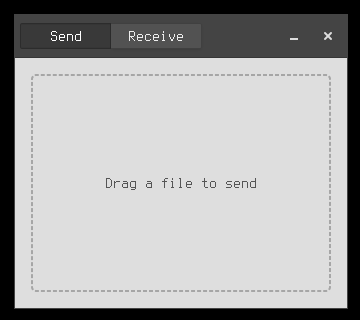Send files from one computer to another! A graphical interface for magic-wormhole
https://magic-wormhole.readthedocs.io
| dropship | ||
| .gitignore | ||
| .travis.yml | ||
| poetry.lock | ||
| pyproject.toml | ||
| README.md | ||
Dropship
Lets try magic wormhole with a nice graphical interface.
(click for video)
Install
Coming Soon™
Develop
Documentation
See our wiki.
Install for Hacking
Install poetry and then install the package locally.
$ poetry install
Run in Hackity Hack Hack Mode
$ poetry run dropship
Updating dependencies
- Change the bounds/versions/etc. in the pyproject.toml
- Run
poetry update - Commit and push your changes
The poetry.lock file helps us all get the same dependencies.
Adding a Github Mirror
We use a Github mirror so we can have a gratis automated release build.
Add the following to the bottom of your .git/config.
[remote "all"]
url = ssh://gitea@vvvvvvaria.org:12345/rra/dropship.git
url = git@github.com:decentral1se/dropship.git
The git push -u all main will setup git push to automatically push to both remotes.
Make a new Release
$ git tag $mytag # follow semver.org please
$ git push
The Travis CI configuration will run a build and publish binaries here.