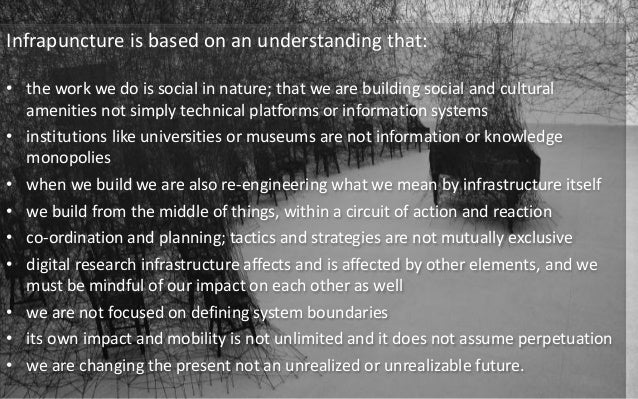| Bots | ||
| Previous iterations | ||
| readings | ||
| log_bot_01.jpg | ||
| log_bot_02.jpg | ||
| README.md | ||
Bots of Conduct
A workshop by Cristina Cochior and Manetta Berends for the department of Communication Design/Information Design at the University of Arts and Design, Halle (Germany) 2020.
Based on a workshop Cristina Cochior and Joana Chicau did for Constant's work session Collective Conditions, Brussels 2019.
15:30-16:00 - Bots as Conversational Tools
Varia is a collective-space 1 in Rotterdam focused on everyday technologies. We keep a trail of photographs of what we've done.
Together, we try to experiment with various free software tools for collaborative processes, as well as collective infrastructure making and self-hosting.
Infrapunctural Bots for Stress Relief
Inspired by the potential of digital infrapunctures by Deb Verhoeven, we would like to propose considering what a bot logic might look like:
- where platform logic accumulates, bot logic disperses
- where platform logic centralises, bot logic fragments
- where platform logic creates distance between user and infrastructure, bot logic develops an intimate knowledge of the platform
- where platform logic reinforces habitual behaviour, bot logic encourages new habit formation
A few examples:
Bots as Tools to Intervene in Conversations
What would it mean to become more entangled with bots, redistribute the labour of making and maintaining a collective, but without falling into the metaphorical understanding of bot as a servant?
Varia members use XMPP as a chat protocol because it enables us to self-host our own instance and federate with other chat servers. We use bots both to communicate and to document our exchanges. Our initial idea was to develop new forms of note-taking based on our interaction habits. We share a lot of different types of information in group chats, from news to recommendations of articles to instigations to clean the fridge. Starting from the conversational nature of our exchanges, we are experimenting with two different bot-users in the chat: one that gathers images shared on the main Varia channel and displays them online, and another one, focused specifically on the topic of digital interdependencies, that gathers images, quotes and looks for books' citations.
Working on our own digital infrastructure allows us to adapt the tools to our own needs and behaviours; meaning that these bots make sense to us, but they may not make sense to someone else.
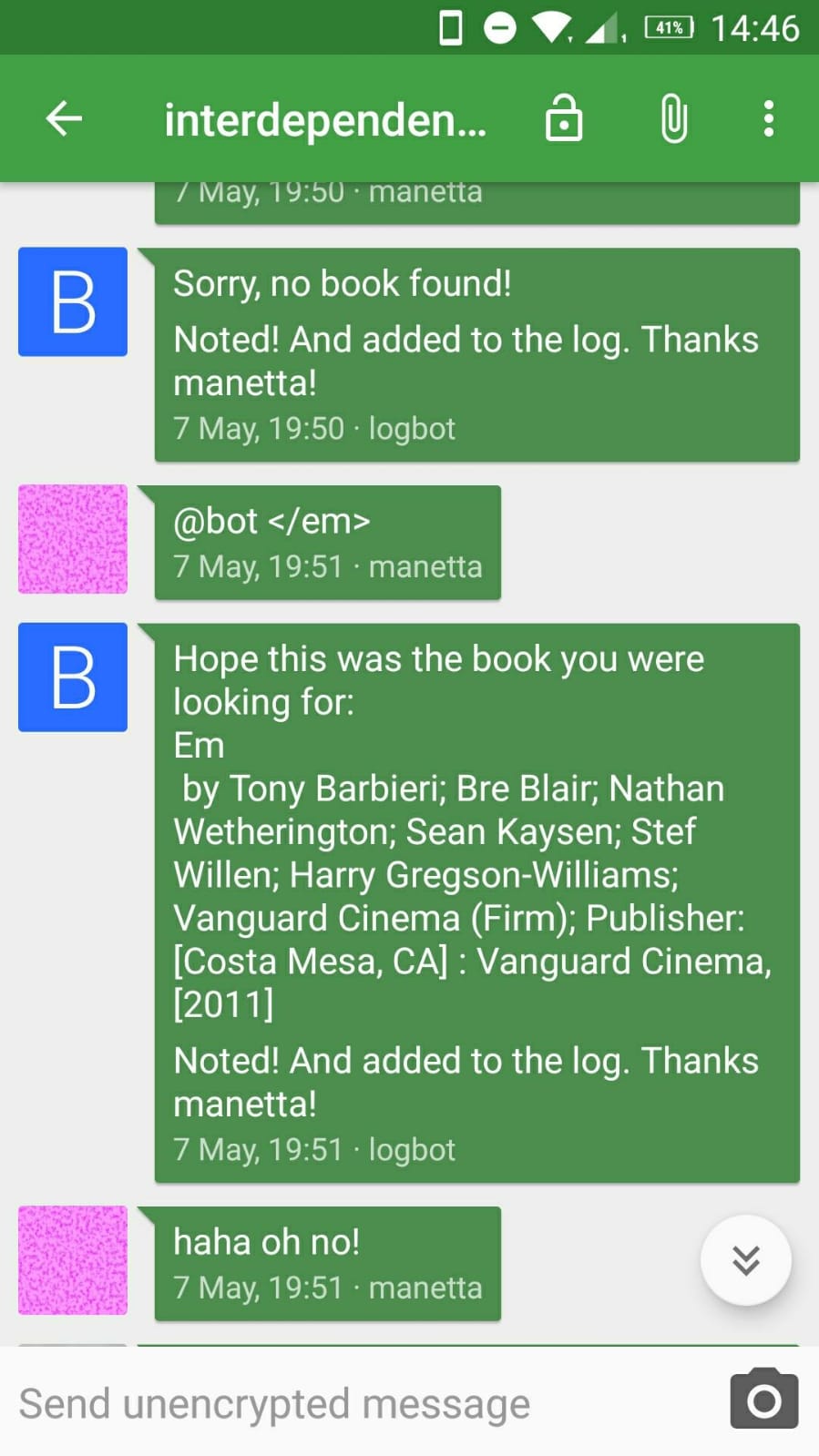
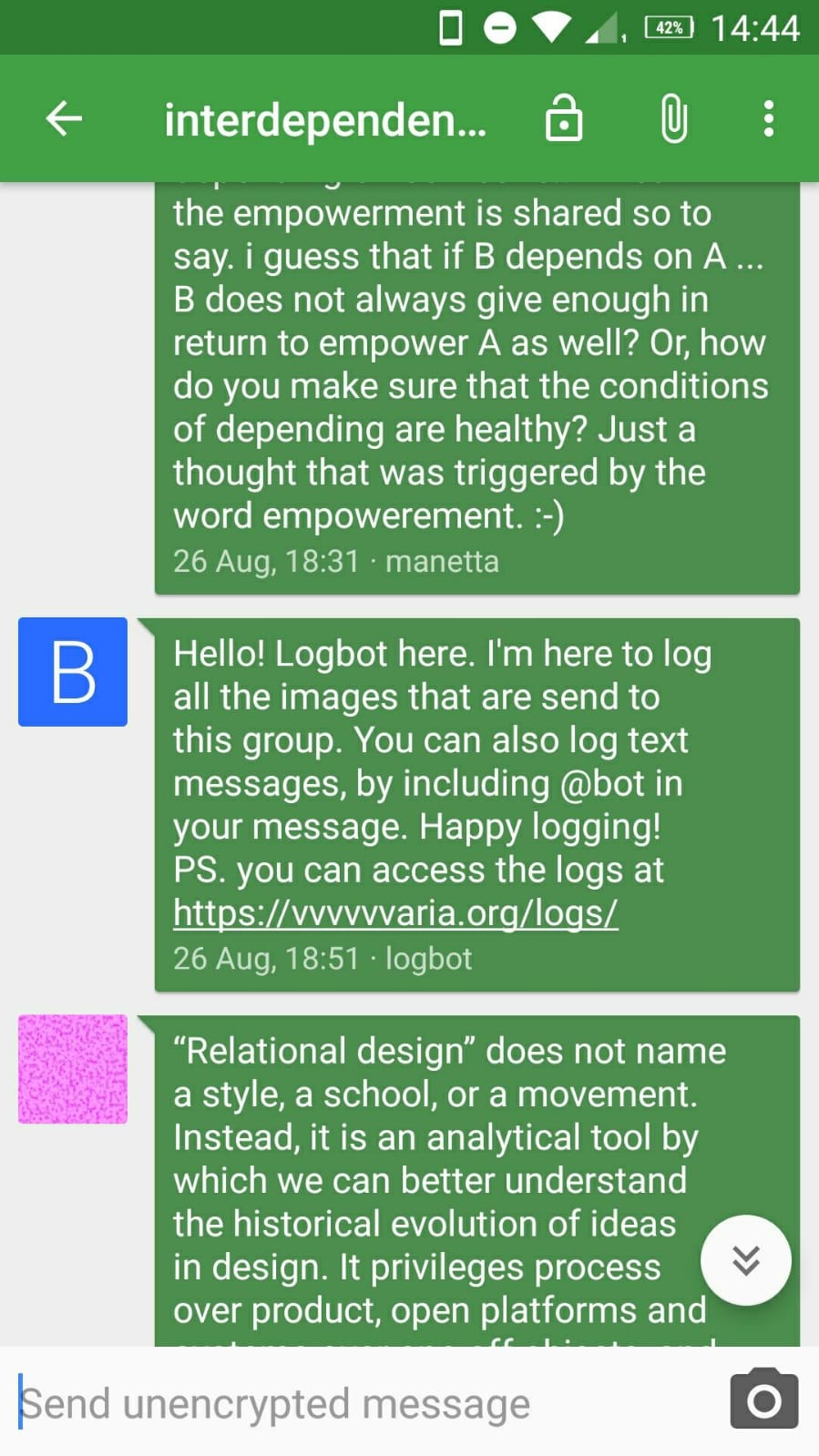
Currently, we use:
- Streambot: a bot that saves the images sent to the main Varia group chat and creates an html page for them.
- Logbot: a bot that logs the quotes that are sent to it.
- You can find a genealogy of the bots around Varia in this footnote 2
Bot as Conductor or Bot as Conductive
- create an account and choose nickname on conversejs
- once you are logged in, join the group chat named botsofconduct@muc.vvvvvvaria.org
Conducting: "the art of directing the simultaneous performance of several players or singers by the use of gesture." https://en.wikipedia.org/wiki/Conducting. There are many roles as conductors https://en.wikipedia.org/wiki/Conductor also, in connection to the enviroment: "a substance, body, or device that readily conducts heat, electricity, sound".
Let's look into the bots examples:
Transit
name: transit.py;
action mode: announces when someone enters or leaves the room;
situation: finding non-verbal ways of communicating through presence and absence; making presence felt otherwise;
Gather
name: gather.py;
action mode: generates a shared language; it creates a collective document;
situation: a collective discursive setting that generates its own vocabulary;
Greet
name: greet.py;
action mode: sends a message when it enters the room;
situation: when there is a theme, for example: "send a reference to an existing or imaginary code of conduct, complaint, guideline, bug report, open letter, license or other social-technical protocol and explain why it is of interest to you."; how one wants to be introduced;
Spark
name: spark.py;
action mode: replies to a specific word; brings alternatives into the situation; tries to create new habits and terminologies;
situation: potentially in moments when a situation seems difficult and there is a need for more joyful interactions;
Whisper
name: whisper.py
action mode: takes what someone says to it in confidentiality and echoes it to a group chat, thus anonymising it;
situation: there are remarks or complaints in the room, but the person does not feel comfortable to bring up the issue themselves;
16:00-16:30 — Creating Situations
We move to an Etherpad.
16:30-16:45 - Break
16:45-18:00 - Bot in the Situation
- experimenting with bots: either adapt the ones we provided (experiment with code) or enact the bots' behaviours iteratively (bot behaviour);
- bot behaviour: iterations, repetition, ...
Installing and Running the Bots (optional)
For computers running Windows OS
- install Anaconda with python 3
For computers running MacOS
- open the terminal
- check which version of python you have:
python -V
- if you have a python 2 version, you could install Anaconda with python 3
For computers running Linux OS
-
open the terminal
-
check which version of python you have:
python -V python3 -V
-
if you have a python 2 version, you could install python 3
sudo apt-get install python3 sudo apt-get install python3-pip
-
download the bots from this page
-
go to the folder where you have installed them
-
run the following commands in the terminal:
pip3 install slixmpp requests
- to run a bot, you can copy paste the commands which are already mentioned in the bot file, but a general command looks like this:
python3 bot.py -d -j administratorbot@conversejs.org -r botsofconduct@muc.vvvvvvaria.org -n bot -p testing
-
where:
- j stands for JID (jabber id)
- r means room
- n stands for bot nickname
- o stands for for output
- . means here
-
if you dont have a code editor, we can suggest (among others) Sublime Text
-
to install the conversations app on your phone, you could use either Conversations or Quicksy for Android phones (among others)
18:00-18:30 - Discussion and Performing with the Bots
Footnotes
Link to references pad — further references and materials assembled by Joana and Cristina - feel free to add your own!
- https://gitlab.com/relearn/relearn2017/blob/master/xmpp-bots/timekeeper-bot/timekeeper.py (Relearn 2017)
- https://gitlab.com/relearn/relearn2017/blob/master/xmpp-bots/collection-bot/collection-bot.py (Relearn 2017)
- https://gitlab.com/relearn/relearn2017/tree/master/xmpp-bots/archive-bot (Relearn 2017)
- https://gitlab.com/relearn/relearn2017/blob/master/xmpp-bots/cake-bot/cake-bot.py (Relearn 2017)
- https://gitlab.com/lidia_p/author-is-not-present/ (Bots by Lidia and Cristina, 2019)