|
|
4 months ago | |
|---|---|---|
| .gitignore | 4 months ago | |
| AUTHORS | 4 months ago | |
| LICENSE | 4 months ago | |
| LISEZMOI.md | 4 months ago | |
| README.md | 4 months ago | |
| TODO.md | 4 months ago | |
| interface_dmenu.sh | 4 months ago | |
| script.js | 4 months ago | |
| signet.sh | 4 months ago | |
| style.css | 4 months ago | |
| upload.sh | 4 months ago | |
README.md
FR → LISEZMOI.md
Work in progress, if you encounter any issues regarding installation or understanding what this is all about, please send an email to contact@martinlemaire.fr or open an issue here and i'll be happy to answer
A browsable webpage generated from a textual database you might want to use as a browser homepage. You can edit the database by editing the file called BOOKMARKS or by running the provided script called edit_bookmarks_dmenu.sh (requires dmenu). Signet.sh is the name of the repository in reference to the name of the core script (more on the naming bellow). The script can be ran from the command line but I suggest to bind it to a keystroke combination.
It produces the following html document :
index.html
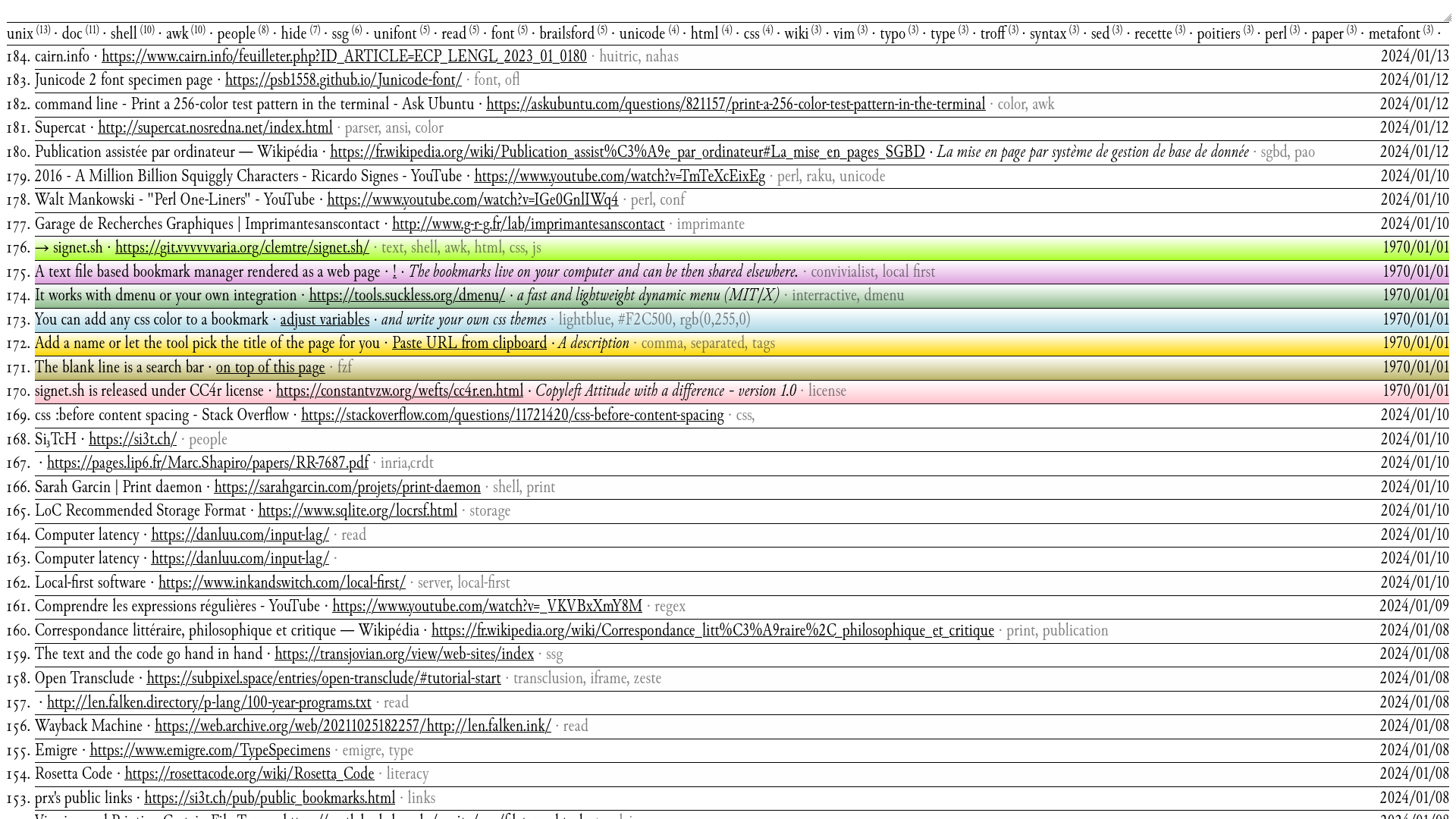 A sample of its corresponding textual database, in the form of blankline
separated records with
A sample of its corresponding textual database, in the form of blankline
separated records with Key: value fields :
BOOKMARKS
URL: http://fileformats.archiveteam.org/wiki/HEX_(Unifont)
Name: HEX (Unifont) - Just Solve the File Format Problem
Description:
Tags: bbb, hex
Date: 1704636690
Color: Pink
URL: http://robhagemans.github.io/monobit/
Name: Hoard of bitfonts
Description: Bitmap fonts collection
Tags: bitmap, fonts
Date: 1704639859
URL: https://en.wikipedia.org/wiki/Wish_(Unix_shell)
Name: wish (Unix shell) - Wikipedia
Description: a Tcl interpreter extended with Tk commands for unix.
Tags: gui, wish, tcl
Date: 1704646543
URL: https://www.kreativekorp.com/
Name: Rebecca G. Bettencourt
Description:
Tags: RGB, people, hide
Date: 1704648764
Given this database, signet will color the first link in pink and hide the last one because of its "hide" tag.
Get started
- First step
Clone this repository, make signet.sh executable and run signet.sh by specifying a file of bookmarks to process and redirect its output to an html file.
git clone https://git.vvvvvvaria.org/clemtre/signet.sh.git
cd signet.sh
chmod +x signet.sh
./signet.sh BOOKMARKS > index.html
- A sample database of bookmarks
You can try signet.sh with this 32kb example BOOKMARKS database :
curl -O https://martinlemaire.fr/signet.sh/BOOKMARKS
- Junicode typeface
You might be in search of a condensed font in order to fit more characters per line, if that's the case I can recommend the condensed light version of Junicode, an OFL typeface drawn by Peter Baker. You can get mirrored versions Junicode condensed light and its italic style (1.8Mb total) from the 50Mb archive here :
# from https://github.com/psb1558/Junicode-font/releases/tag/v2.206
curl -O https://martinlemaire.fr/fonts/Junicode-CondensedLight.otf
curl -O https://martinlemaire.fr/fonts/Junicode-CondensedLightItalic.otf
- dmenu
https://askubuntu.com/questions/828450/how-to-install-dmenu
Presentation
signet.sh
Signet.sh is a shell script parsing a bookmark database to a webpage. It uses awk inside a here-doc declaration redirected to an html file.
I have created this script because I found the bookmarks manager from firefox not great to use, to the point where I did not have the habit to bookmark my browsing journeys. Firefox stores bookmarks in a sqlite which is not human readable. Although it allows an export in json and html, I wanted something text based and personal.
Bookmarks database format
Only a Url is required, the rest of the fields are optional :
- URL : the url pasted from the clipboard (exits if no url given)
- Name : grabs from the bookmarked page with curl
- Description : a description from the user
- Tags : comma separated keywords
- Date : posix time of the bookmarked link
- Color : css color (name, hex, rgb etc...)
index.html structure generated by signet.sh
\<!DOCTYPE html>
<html>
<head>
<title>⛵ → YY-MM-DD, H:M</title>
<script defer src="script.js"></script>
<link rel="stylesheet" href="style.css">
<meta charset="utf-8" />
</head>
<body>
<div id="cc"></div>
<textarea autofocus></textarea>
<nav>
<p>tag (amount)</p>
</nav>
<ol>
<li>
<a href="URL">
<section color="Color">
<h5>URL</h5>
<h1>Name</h1>
<h2>Description</h2>
<h3>Tags</h3>
<h4>Date</h4>
</section>
<a>
</li>
</ol>
<footer></footer>
</body>
</html>
Usage
Add a bookmark :
To add a link, I select the URL of the page with Ctrl + l, then copy to clipboard and run add.sh with Super + i.
If anyone knows how to retrieve the url of the current browser page without having to copy it and send it to clipboard, this would save two steps out of three.
In short : Ctrl + l, Ctrl + c, Super + i
(or shorter : Ctrl + l + c, Super + i)
Super + i because in my window manager (awesomewm) configuration file located in ~/.config/awesome/rc.lua, I have the following lines:
awful.key({modkey}, "i", function()
awful.util.spawn_with_shell("interface_dmenu.sh ~/BOOKMARKS") end,
{description = "Add a bookmark to my database of bookmarks"}),
Edit a bookmark :
Use your text editor of choice. Open the BOOKMARKS file and edit the entry. The last entry is at the bottom.
If you use vim, with BOOKMARKS opened you can press in normal mode m + B and it will save a mark to the file you can then access with ' + B
Installation
Works on Ubuntu 20 LTS, it should work on POSIX compliant machines, macOS, linux* or *bsd. I'm curious to know how it goes on windows :^)
Dependency :
To add a link via the proposed interface, we will need
to install dmenu and htmlq.
- dmenu https://tools.suckless.org/dmenu/ (MIT/X)
htmlq https://github.com/mgdm/htmlq (MIT)replaced by one awk command, this was needed in order ot retrieve the