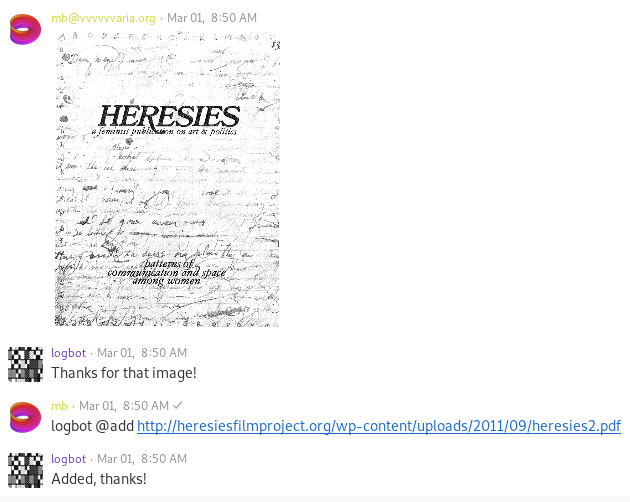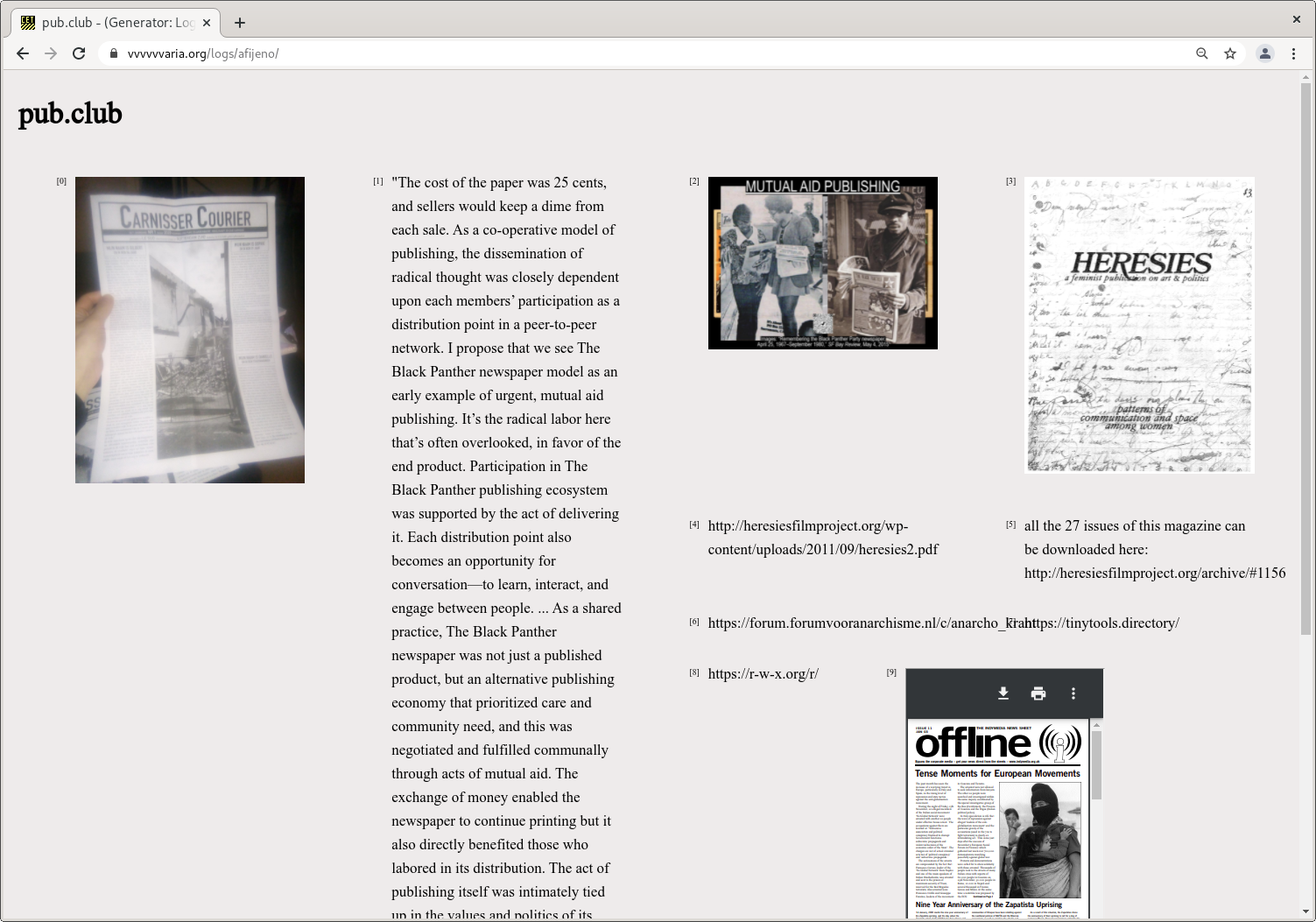| .. | ||
| fonts | ||
| screenshots | ||
| stylesheets | ||
| avatar.png | ||
| logbot.py | ||
| README.md | ||
| template.html | ||
| template.rss | ||
LogBot
LogBot is a bot for asynchronous collective logging and log writing over longer periods of time. The bot operates in a chat environment, from where it saves images, messages and other media files into a document (a web page): the log. Messages and pictures are shared with the other peers in the chat, and with a wider public, creating a form of continuous networked publishing.
The bot is made by members of Varia and is used hand in hand with event preparations[1], collective research[2][3] or as a tool for publishing materials on the go[4]. The bot runs on a self-hosted XMPP chat infrastructure, hosted and maintained by members of Varia.
Each of the logs is also available as RSS feed, enabling feed-forwarding or other forms of re-publishing.
[1]: https://vvvvvvaria.org/logs/x-y/ X-Y log, in preparation of Plaintext Partyline
[2]: https://vvvvvvaria.org/logs/atnofs-varia/ Collective research log, in the context of the ATNOFS project
[3]: https://vvvvvvaria.org/logs/pub.club/ Pub.club research log, around community publishing initiatives
[4]: https://vvvvvvaria.org/logs/zamopuzo/ Backlog, the making of the streaming infrastructure of Varia
How is LogBot made?
LogBot is small XMPP bot written in Python that is used in group chats. It uses the xbotlib library written by decentral1se.
Situated tails
- Logbot is part of the AMRO Times publishing workflow, June 2022, Alice Strete & Manetta Berends, https://art-meets.radical-openness.org/program/amro-times/ + https://vvvvvvaria.org/amro-times/
- Logbot is part of the SomeTimes publishing workflow, April 2022, Varia, https://varia.zone/en/sometimes-af-en-toe.html
- Bots as Infrapunctures @ Obfuscation Workshop, May 2021, Cristina Cochior & Manetta Berends, https://3rd.obfuscationworkshop.org/ & https://bots-as-digital-infrapunctures.dataschool.nl/
- Logbot v1, Varia XMPP extension 2017-2020, https://git.vvvvvvaria.org/varia/bots/src/branch/master/logbot
- Streambot, Varia website extension 2017-2018, https://git.vvvvvvaria.org/varia/xmpp.streambot
- Archive bot, Relearn 2017, https://gitlab.com/relearn/relearn2017/-/tree/master/xmpp-bots/archive-bot
How to use LogBot?
*Oh dear, logbot is here!*
(You can speak to the bot using `@logbot`, `logbot:` or `logbot`)
<image>: Your image is added to the log.
logbot @help: Print this message
logbot @add <message>: Add a message to the log.
logbot @delete <num>: Delete posts from the log. For example: @logbot @delete 5
logbot @title <string>: Set the title of your log.
logbot @folder <string>: Change the foldername of your log (by default, the roomname of the groupchat is used). Small warning: this changes the URL to your log page.
logbot @style <stylesheet>: Switch to another stylesheet. For example: logbot @style log. Available stylesheets include: timeline (default), float, opentab.
logbot @font <font>: Switch to another font. For example: logbot @font font. Available fonts include: polsku, notcouriersans; or select None to switch back to default serif.
logbot @uptime: To check how long @logbot has been around
@bots: To see who is around :)
Stylesheets
- timeline
- float
- opentab
These can be found in the folder stylesheets/.
Fonts
- polsku
- notcouriersans
- None